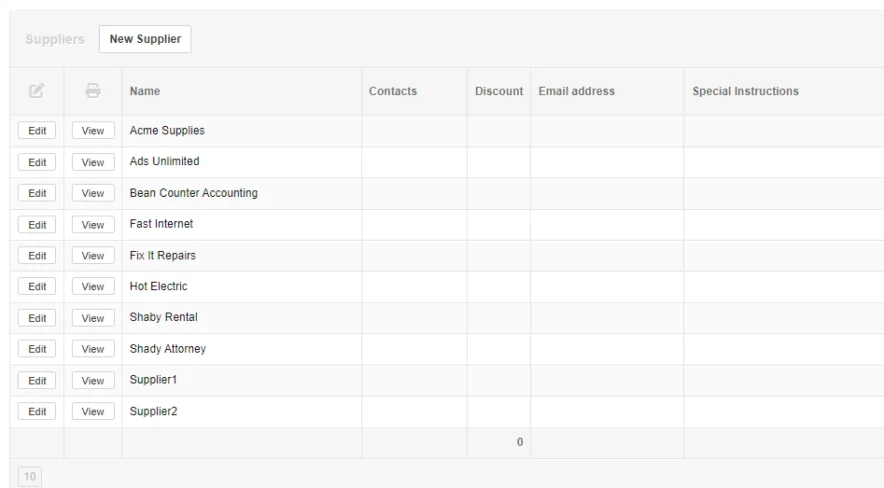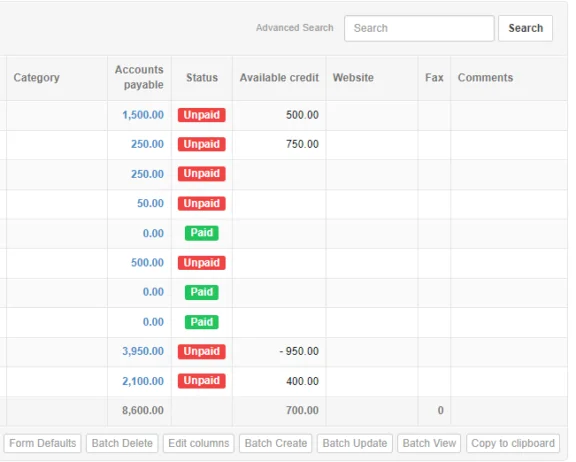Suppliers Listing
Tab-Listings-Forms Defaults-Tasks-Functions > Tab Listings > Business Information Tab Listings

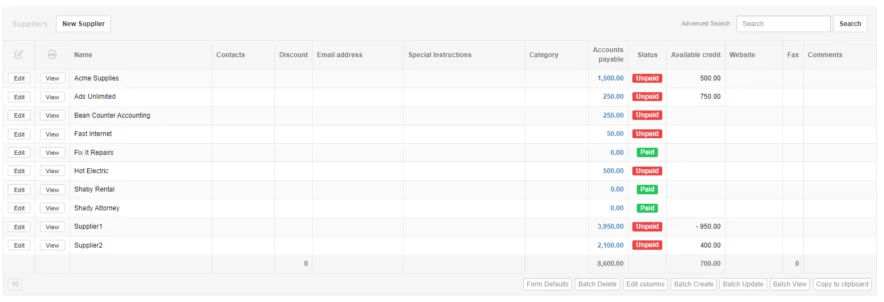
Click the Edit columns button and the following Edit Screen will appear.
Check the boxes for the fields you want displayed in the screen listing.
Regular Fields checked include:
Name
Email address
Accounts payable
Status
Available credit
This example also illustrates how you can also list the custom fields you've set up.
Custom Fields checked include:
Contacts
Discount
Special Instructions
Category
Website
Fax
Comments
Note
You can also set the order of the fields displayed by using the up and down arrows in the left column.
Click the Update button.
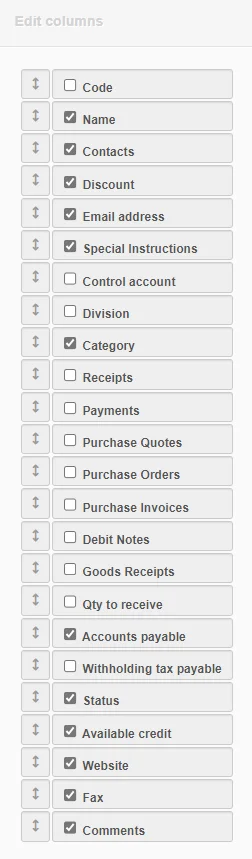
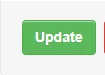
In our example, we selected to display the fields checked above which results in the following screen display: