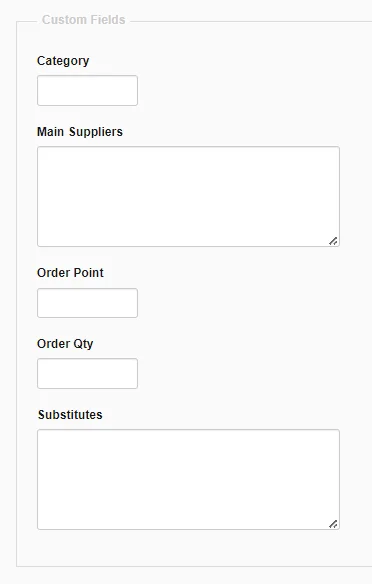Example Custom Fields
Manager Settings > Custom Fields

Examples Of Custom Fields
Custom Fields as previously discussed are set up using the Settings Tab.
Clicking oh the Settings Tab displays a screen listing of Custom Fields that you have setup by type.
The Screen Listings below illustrates three types of custom fields:
- Custom Fields - Text Custom Fields
- Custom Fields - Number Custom Fields
- Custom Fields - Multiple Value Custom Fields
Custom Fields - Text Custom Fields
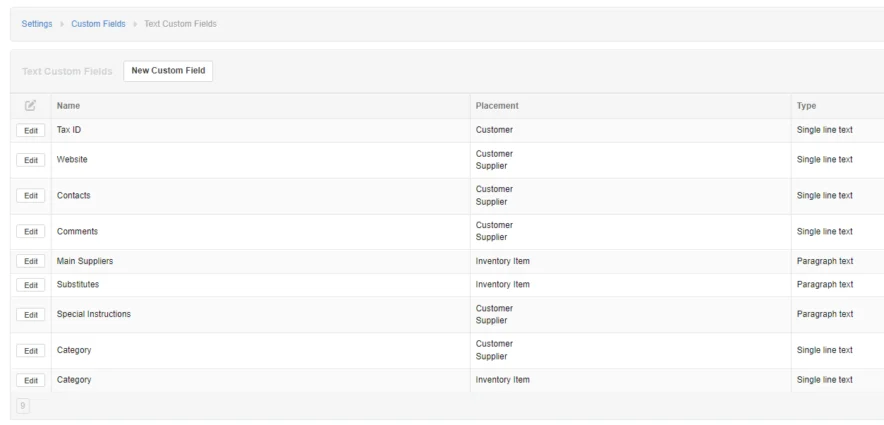
Custom Fields - Number Custom Fields
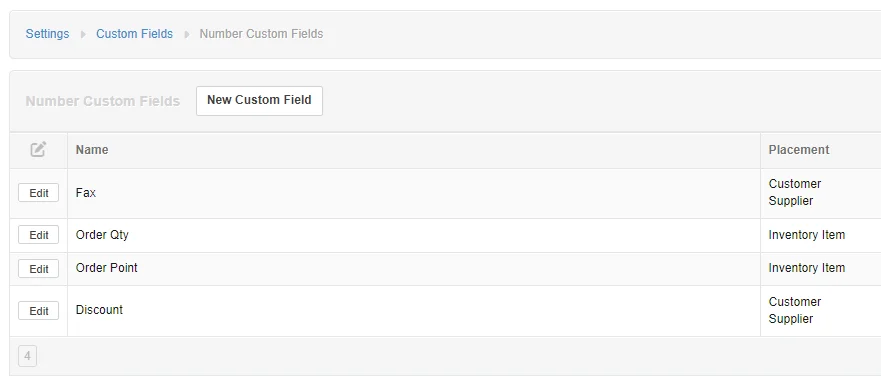
Custom Fields - Multiple Value Custom Fields

Some examples of Custom Fields that could be used in Manager Forms are illustrated below for:
- Customers
- Suppliers
- Inventory items
Customers
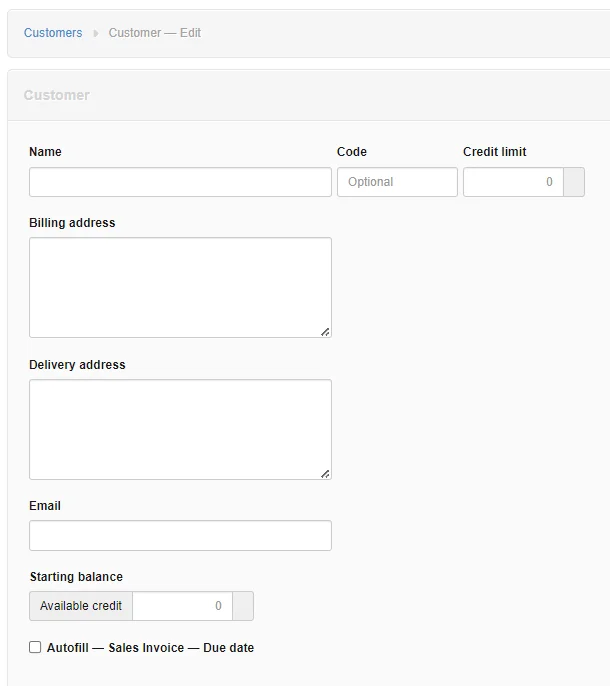
The Custom Fields in our Customer Form example include the following fields:
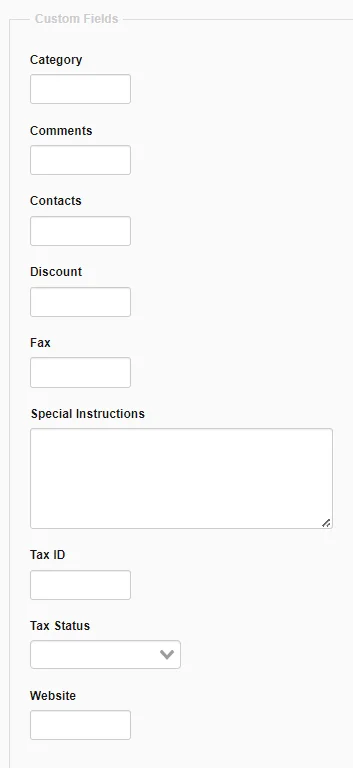
Suppliers
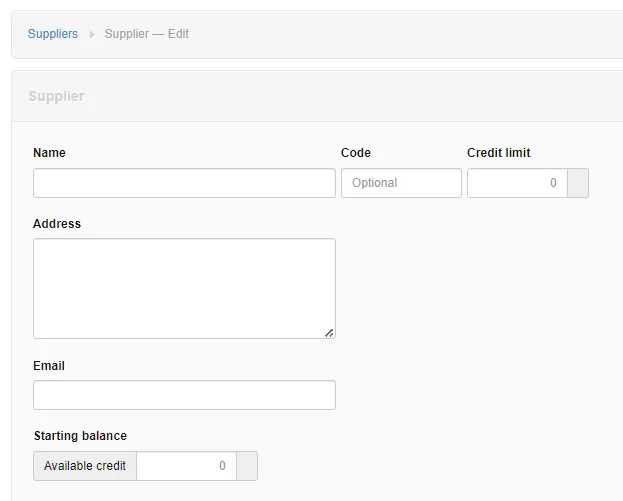
The Custom Fields in Supplier Form example include the following fields:
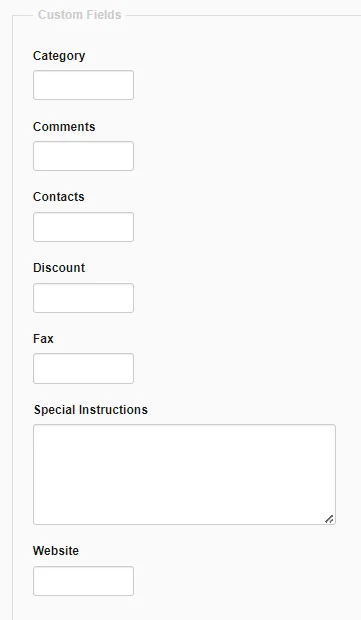
Inventory Items
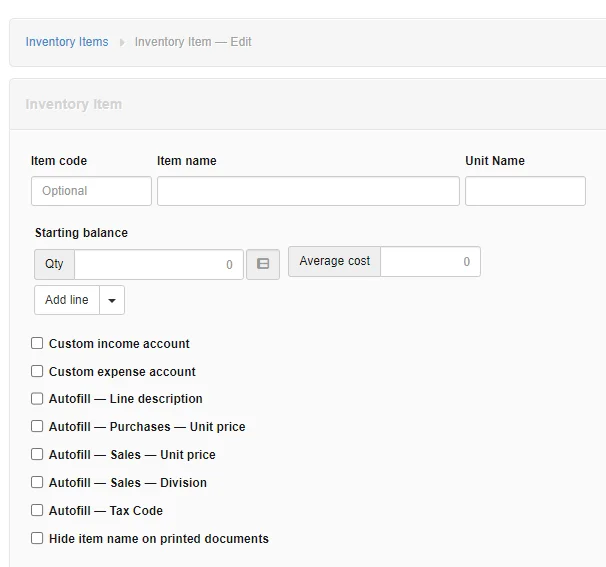
The Custom Fields in our Inventory Form example include the following fields: