Enabling Tabs
Manager Menu-Tabs
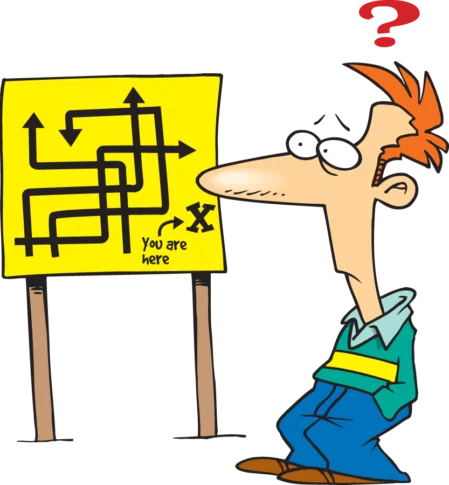
Enabling Tabs in Manager is an easy process.
Simplify left-pane navigation in Manager and reduce overall program complexity by enabling only those functional tabs you actually need. Disable tabs you don’t need.
This simple change does more than reduce scrolling past unused tabs. It will also:
- Rid your balance sheet of automatically generated accounts you won’t use
- Limit options under Settings and Reports to ones related to transactions you actually enter
- Eliminate unnecessary check boxes, data fields, and dropdown menu choices as you make entries throughout the program
These benefits streamline your experience and lower training requirements for new users. For accounting newcomers, this change can mean the difference between efficient, professional record-keeping and complete frustration.
Enabling tabs
When a new business is created in Manager, four tabs are enabled and visible in the left navigation pane by default. These cannot be disabled, because they are needed by all businesses:
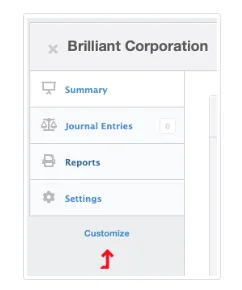
To add capabilities, click on the blue Customize link pointed to by the red arrow. A hierarchical list of available modules appears.
Check boxes next to desired tabs:
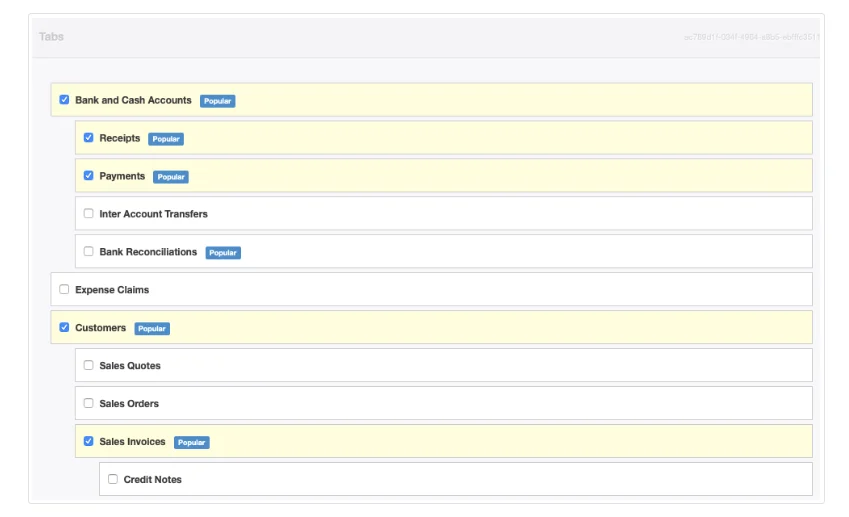
Then click Update at the bottom of the page.
Active tabs will appear in the left navigation pane. The number of active records of each type will show in windows to the right of tab names:
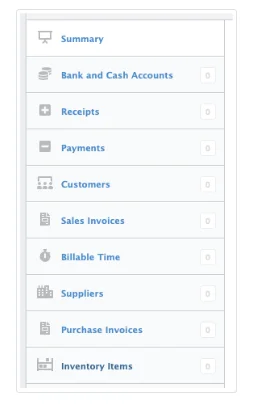
Repeat the process at any time to add more tabs.
Disabling tabs
To disable an unused tab, click Customize again, uncheck the tab’s box, and click Update. Entry forms, data fields, and reports associated with that tab will no longer be visible.
Note
Unwanted tabs can be disabled only if they contain no transactions or records. This restriction prevents accidental loss of accounting data. To disable a tab, all entered data must first be deleted. Only data that has not been referenced by another transaction can be deleted, so disabling a tab can be tedious. So think carefully before enabling tabs.
Unwanted tabs can be disabled only if they contain no transactions or records. This restriction prevents accidental loss of accounting data. To disable a tab, all entered data must first be deleted. Only data that has not been referenced by another transaction can be deleted, so disabling a tab can be tedious. So think carefully before enabling tabs.
They can always be added later.
