Billable Time-Expenses
Manager Setup > Starting Balances
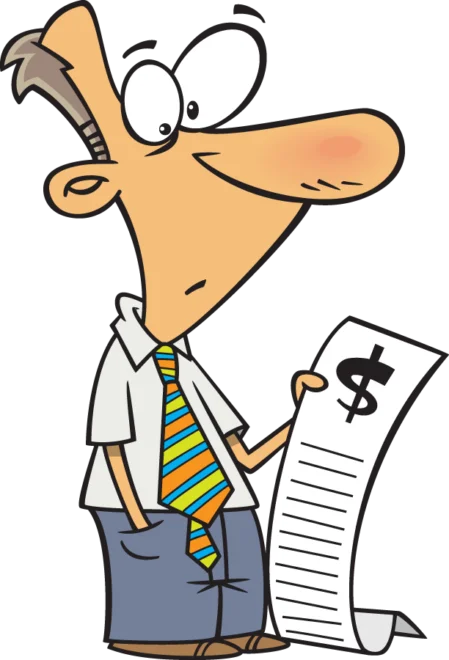
Billable Time - Expenses Starting Balances
Billable Time
Billable time records work for a customer who will be invoiced on an hourly basis at a defined rate. It is suitable for a wide range of business applications, such as:
- Consultants who bill by the hour rather than the project
- Lawyers who charge different rates for research than for courtroom time
- Repair technicians billing for time and materials
Billable expenses
Billable expenses are expenses incurred on behalf of a customer. They do not initially appear on your Profit and Loss Statement, because they are not expenses of your business. Instead, they will reside temporarily as assets on your Balance Sheet and be passed through to the customer by invoicing.
Beginning Balances
Enter your billed but unpaid invoices
- Create a Non-inventory item named CustomerExpenses
Enter When Sold - Sales Account
- Enter your invoices by selecting the Sales Invoices tab
- Enter the customer, actual invoice number, actual invoice date (prior to your starting date), amount and select the Non-inventory item CustomerExpense from the drop-down item listing.
All the invoices entered will be a part of your starting Accounts Receivable Balance.
Note: All invoices should be dated prior to your starting date.
For new transactions (after the starting date), use Manager's Billable Time and Billable Expenses Instructions.
For addition information check out Billable Time and Billable Expenses.
