Business Information Tab Functions
Tab-Listings-Forms Defaults-Tasks-Functions > Tab Functions
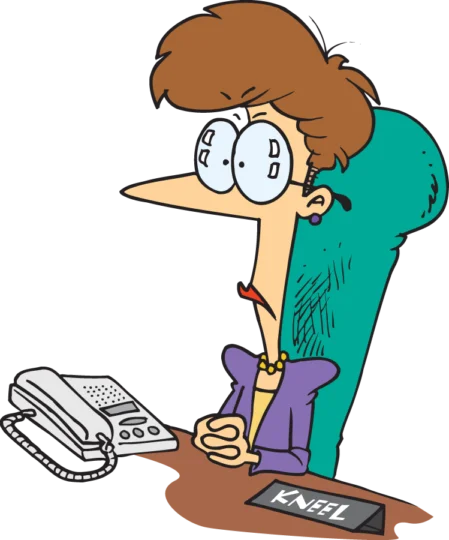
Business Information Tab Functions
Bank and Cash Accounts Tab
Functions
Customers Tab
Functions
Suppliers Tab
Functions
Inventory Tab
Functions
Non-Inventory Tab
Functions
Fixed Assets Tab
Functions
Form Defaults function sets a default value for a field in your form template. In other words, you are specifying the value that should appear automatically when a user fills out a form based on that form template. The user can edit the value if necessary. Form defaults apply only to the form for which they are defined.
Batch Delete function removes selected entries in a tab, table, or list that have no records associated with them.
The function is useful for such tasks as:
- Deleting erroneous bank statement imports with many transactions or imported transactions that duplicate manual entries
- Emptying tabs of unneeded customers, suppliers, assets, and so forth
Edit Columns function determines what information is displayed on the screen listings.
Batch Create function streamlines large-scale creation and updating of information in Manager. The function adds new items to a tab, regardless of whether others already exist.
The function is useful when setting up Manager for tasks such as:
- Adding customers
- Adding suppliers
- Adding inventory items
Batch Update functions streamlines large-scale creation and updating of information in Manager. Batch updates are used to modify (edit) already existing items in a tab. They are somewhat simpler than batch creation, because the structure of the database is more obvious.
The function is useful for tasks such as:
- Updating custom fields
- Updating inventory prices
Batch View function provides the ability to generate batches of records selected for viewing and or printing in a single operation.
Copy to Clipboard function allows the user to copy lists and reports from Manager to use in word processing documents, text files, or spreadsheets. Rather than export in formats unique to any specific application, Manager makes data available in tab-separated-value (TSV) format for lists and reports. TSV-formatted data can be imported or pasted into virtually all word-processing, text-editing, and spreadsheet programs on the market.
