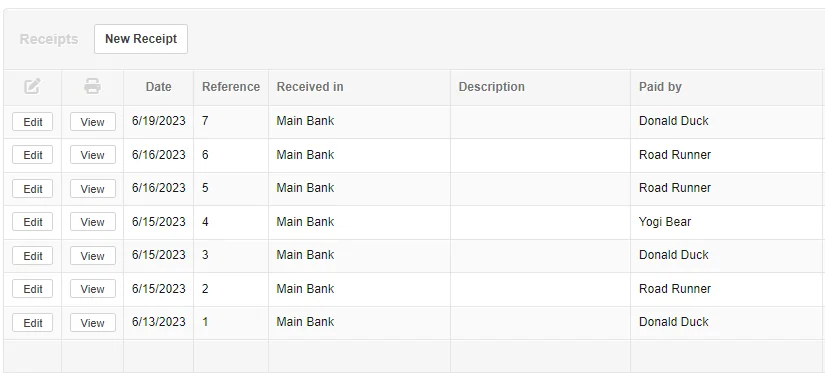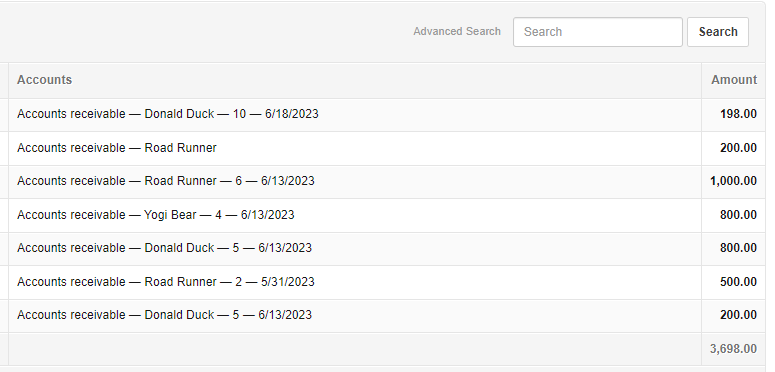Receipts Listing
Tab-Listings-Forms Defaults-Tasks-Functions > Tab Listings > Transaction Tab Listings

Receipts Tab Listing
Example Receipts Screen Listing
Setting the Screen Displays using the Edit Columns Function
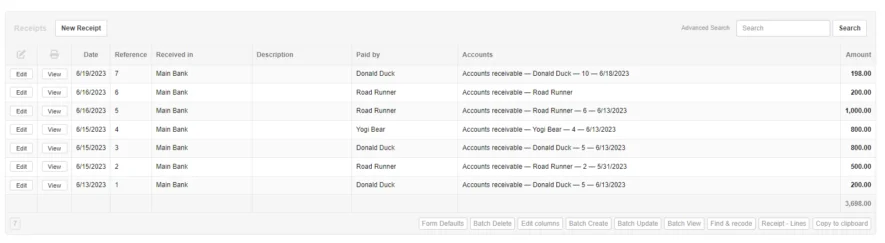
Click the Edit columns button and the following Edit Screen will appear.
Check the boxes for the fields you want displayed in the screen listing.
Regular Fields checked include:
Date
Reference
Received in
Description
Paid by
Accounts
Amount
Note
You can also set the order of the fields displayed by using the up and down arrows in the left column.
Click the Update button.
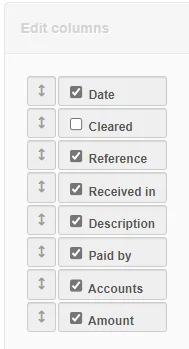
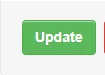
In our example, we selected to display the fields checked above which results in the following screen display: