Billable Time Custom Fields
Manager Menu-Tabs > Billable Time- Expenses

Billable Time Custom Fields
Standard Billable Time entries can be made more useful by adding custom fields. In the Settings tab, select Custom Fields. Locate the Billable Time group and click New Custom Field:

Define your custom field. This first example adds a single, free-text line for a staff member’s name. It is positioned to be first among custom fields. A check mark indicates the field will show as a column in the Billable Time listing:
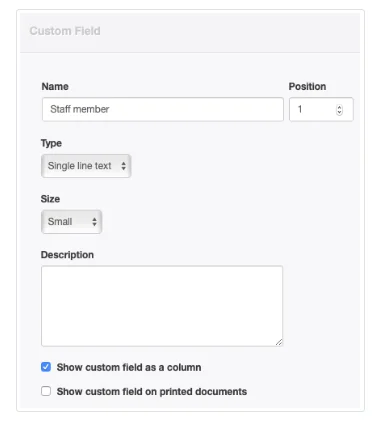
Additional fields can be added in the same way as the first. The second example adds a service type from a dropdown list, assigned to the second position. Such lists help standardize time entries. More options are available, including paragraph text and images:
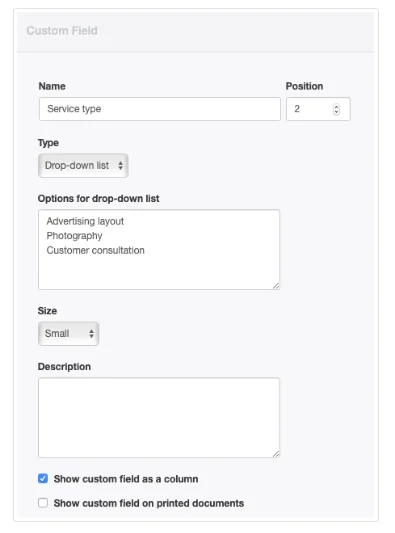
The resulting Custom Fields list shows the result:
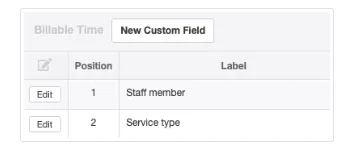
Now the Billable Time listing provides more useful information that can be used for searching and sorting:

Note
Entries made before defining custom fields must be edited if you want them to show the new information.
