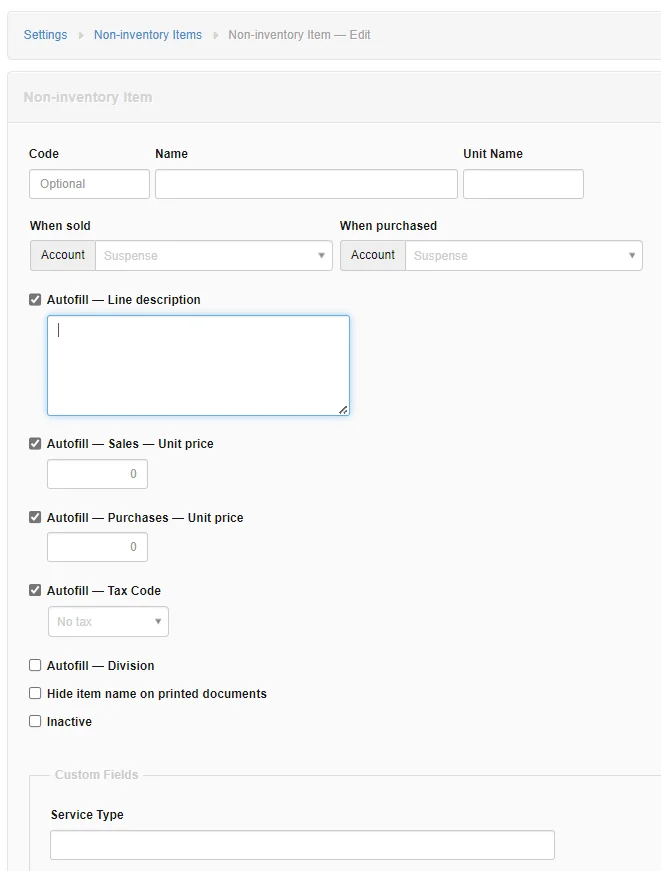Non-inventory Items Defaults
Tab-Listings-Forms Defaults-Tasks-Functions > Form Defaults > Business Information Form Defaults
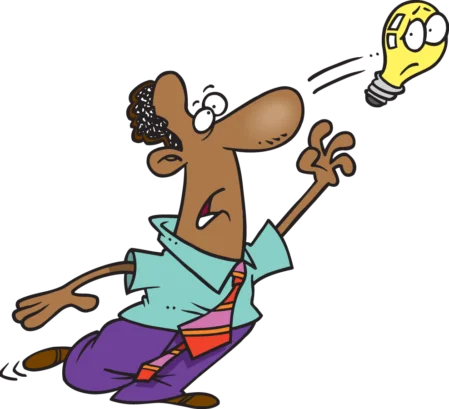
Non-Inventory Form Default Settings
The first non-inventory form presented is a Non-inventory Form without defaults.
The second non-inventory form displayed is a Non-inventory Form with some check boxes and custom fields with default settings.
Non-Inventory Form without Default Settings
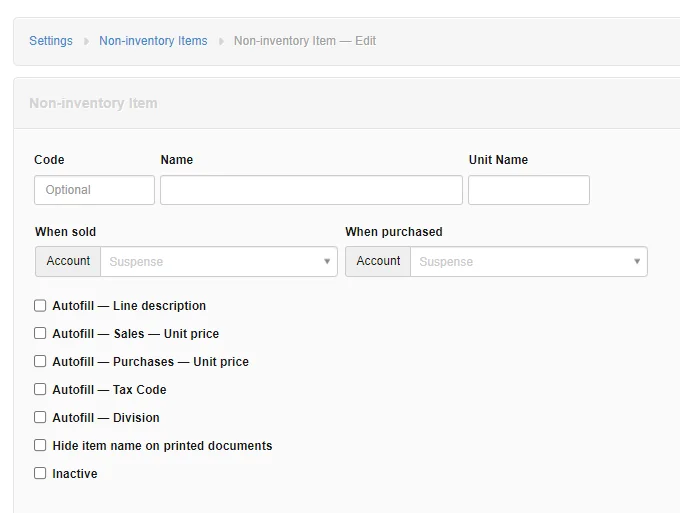
Non-Inventory Form with Default Settings
Check Box default settings:
Boxes checked for:
Autofill - Line description
Autofill - Sales - Unit price
Autofill - Purchase - Unit price
Autofill - Tax Code
The Autofill defaults are the default values used when the item is sold or purchased.