Summary Page Listing
Tab-Listings-Forms Defaults-Tasks-Functions > Tab Listings > Transaction Tab Listings

Summary Page Listing
The Summary Page provides an overview of position and performance by displaying the Balance Sheet and the Profit and Loss Statement for the current date. The display can be set for accrual or cash basis accounting.
Summary Page Balance Sheet
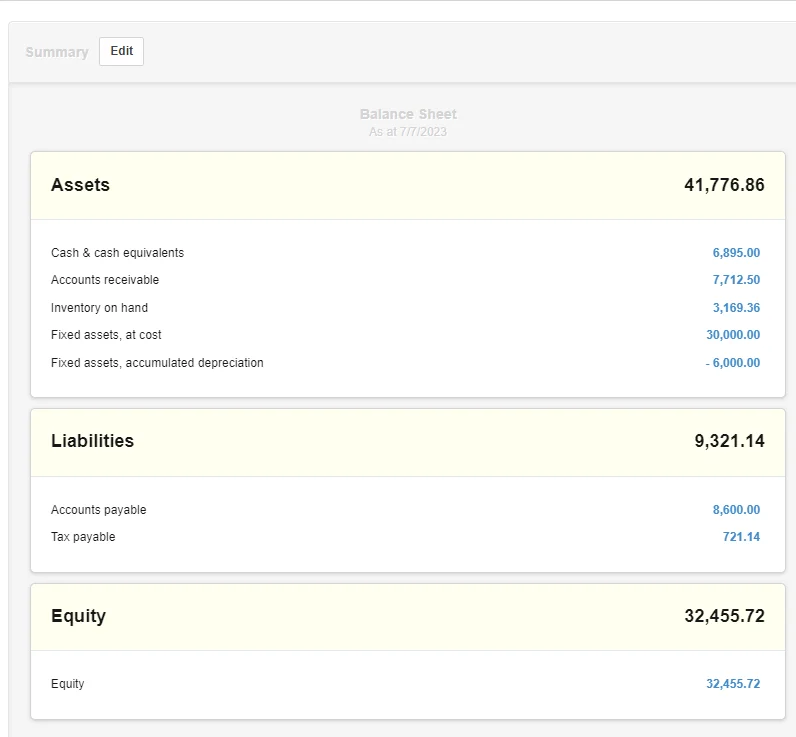
Clicking on an account's balance displays a detail listing of the account's transactions.
In this example we clicked on the Cash & cash equivalents balance of 6,895.00 (blue amount).
The Screen Listing displays all your bank and cash accounts.
Click on the account amount for which you want to see the detail activity. In our example, the Main Bank Account 6,795.00 (blue amount).

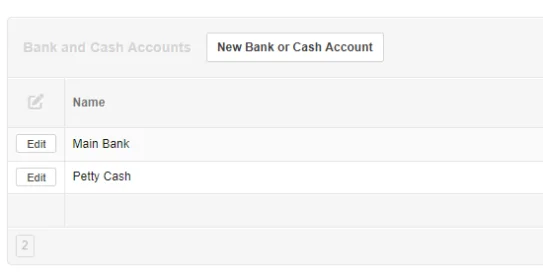
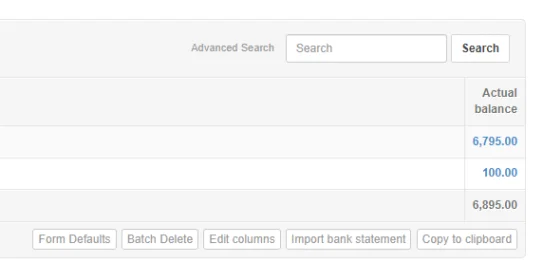
A Screen Listing displays the detail transactions for the selected account.
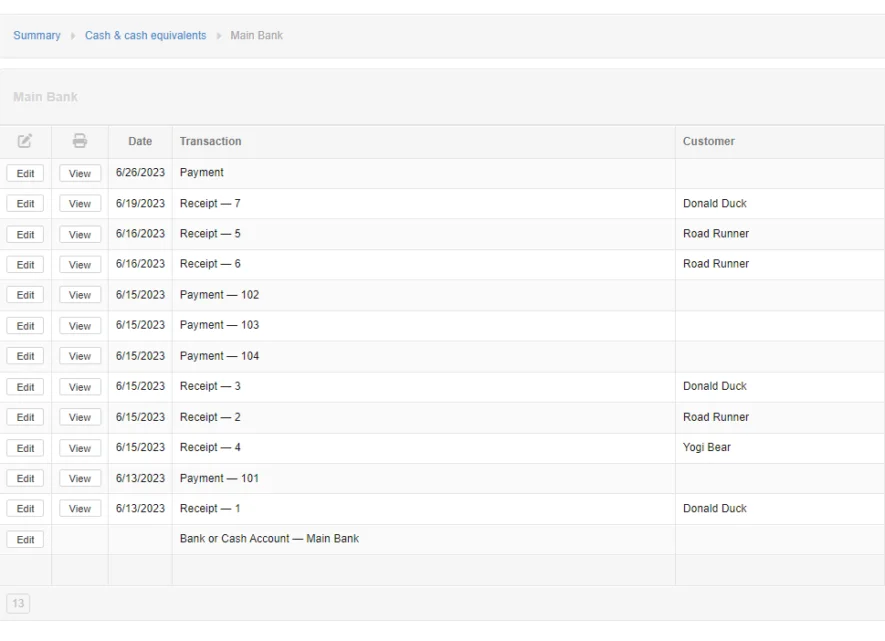
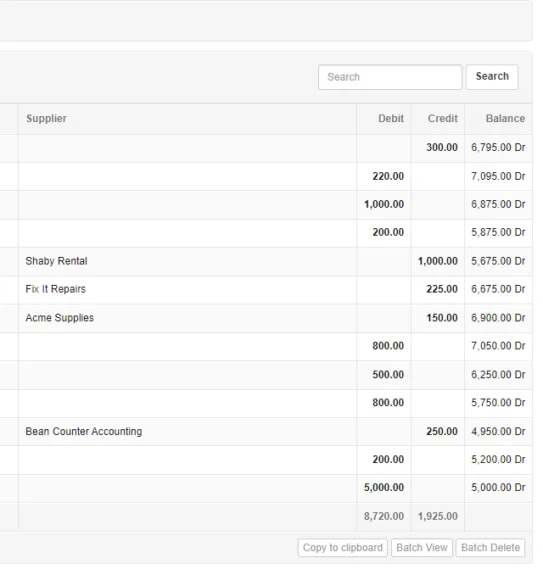
Summary Screen Profit and Loss Statement
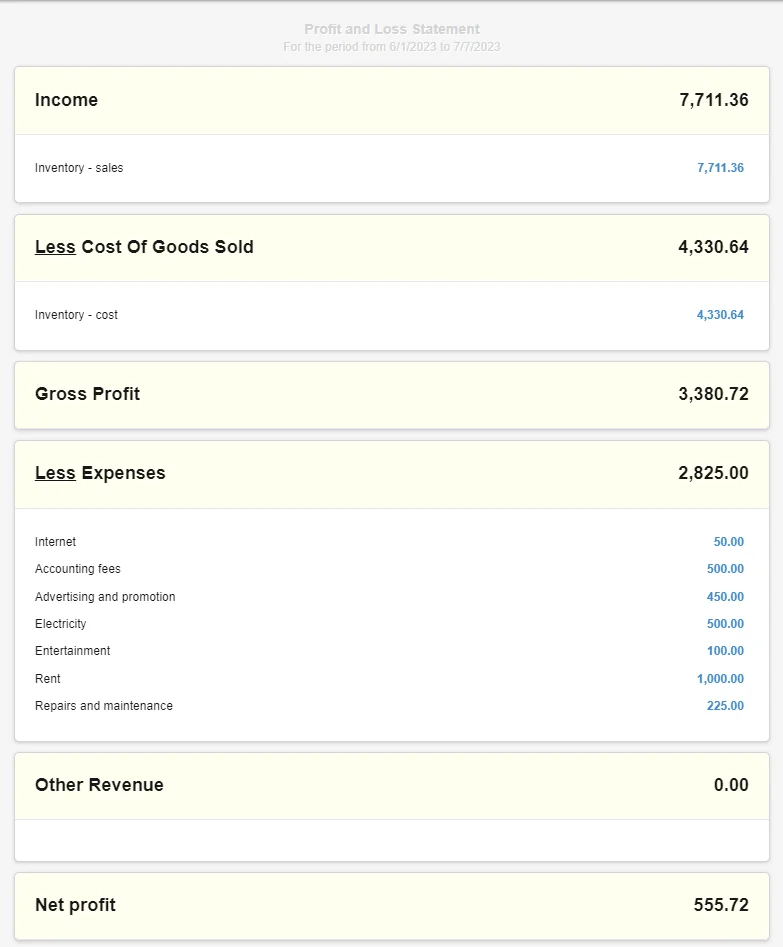
Click on the Inventory - sales account's balance (blue amount). In our example, 7111.36.
A Screen Listing displays the detail transactions for the selected account.
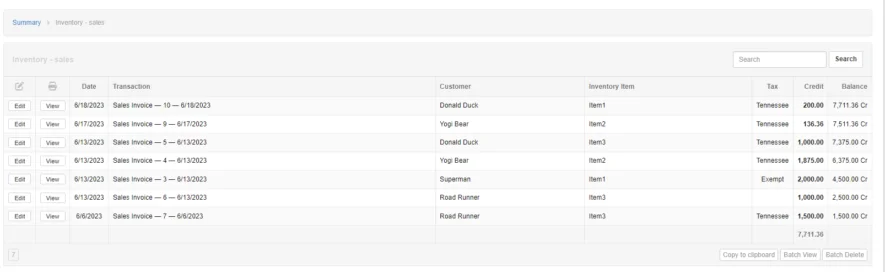
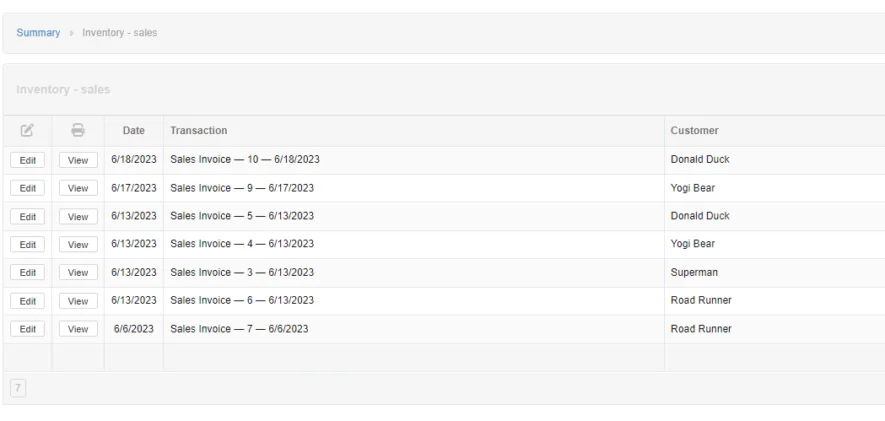
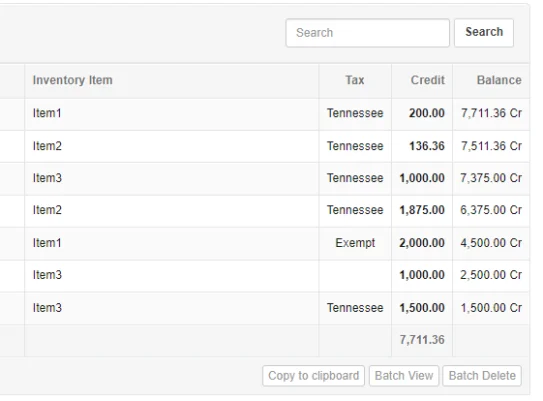
Click on the Inventory - cost account's balance (blue amount). In our example 4,330.64.
A Screen Listing displays the detail transactions for the selected account.
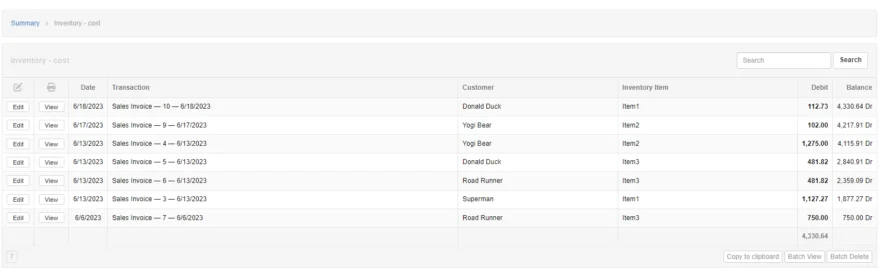
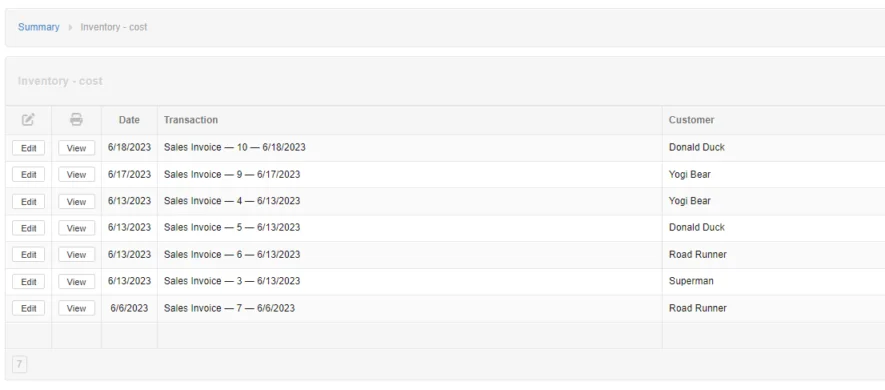
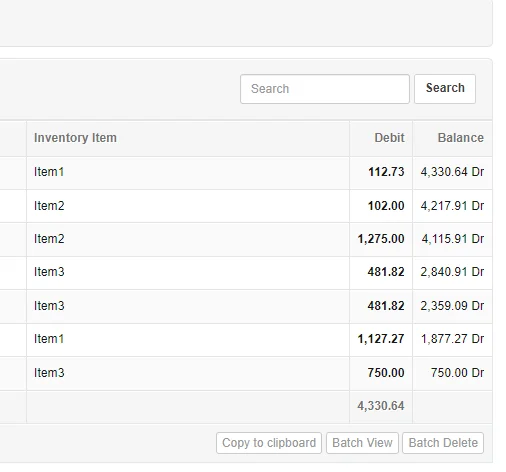
Click on the Accounting fees account's balance of 500.00 (blue amount).
A Screen Listing displays the detail transactions for the selected account.
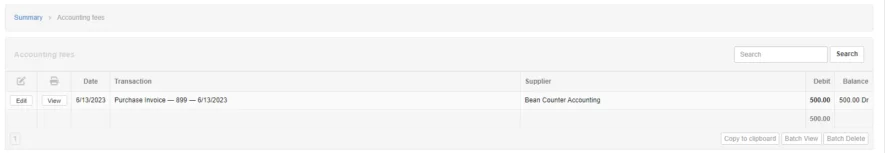
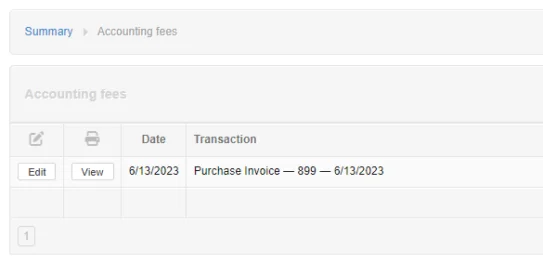
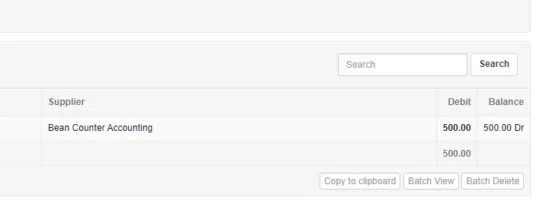
The prior examples illustrate using "drill down" links. You start with a summary amount and drill down to the detail amounts.
