Why Computer Bookkeeping ?
Overall, computerized bookkeeping systems have become an essential tool for businesses of all sizes, from small startups to large corporations. They offer improved accuracy, efficiency, automation, organization, accessibility, and scalability, transforming the accounting and bookkeeping industry.
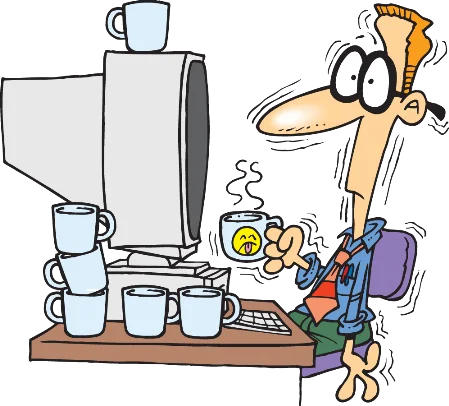
Setting Up A Computer Accounting and Bookkeeping System
Setting up a computer bookkeeping system involves several steps.
Here is a general outline of the process:
Assess your needs: Determine what features and functionalities you require in a computer bookkeeping system. Consider factors such as the size of your business, the volume of transactions, and the specific accounting tasks you need to perform.
Research and select a software: Explore different computer bookkeeping software options available in the market. Look for software that aligns with your needs and budget. Consider factors such as user-friendliness, compatibility with your operating system, scalability, and customer support.
Install the software: Once you have selected a software, follow the installation instructions provided by the vendor. Make sure your computer meets the system requirements for the software to run smoothly.
Set up your chart of accounts: A chart of accounts is a list of all the accounts you will use to record your financial transactions. Customize the chart of accounts to match your business's specific needs. Include accounts for assets, liabilities, equity, revenue, and expenses.
Enter opening balances: If you are transitioning from a manual bookkeeping system or another software, you will need to enter the opening balances for each account. This ensures that your computer bookkeeping system starts with accurate financial data.
Customize settings: Configure the settings in the software to match your business's preferences. This may include setting the fiscal year, defining tax rates, selecting the currency, and specifying the reporting format.
Set up bank feeds: If your computer bookkeeping software supports bank feeds, connect your bank accounts to automatically import transactions. This saves time and reduces the risk of data entry errors.
Enter transactions: Start recording your financial transactions in the software. This includes entering sales, purchases, expenses, payments, and receipts. Ensure that you accurately categorize each transaction using the appropriate accounts.
Reconcile accounts: Regularly reconcile your bank and credit card accounts with the transactions recorded in your computer bookkeeping system. This ensures that your records match the actual balances and helps identify any discrepancies or errors.
Generate reports: Utilize the reporting features of your computer bookkeeping system to generate financial reports such as income statements, balance sheets, and cash flow statements. These reports provide valuable insights into your business's financial performance.
Back up your data: Regularly back up your computer bookkeeping system to protect your financial data. This can be done by saving backups to an external hard drive, cloud storage, or using an automated backup feature provided by the software.
Remember, the specific steps may vary depending on the software you choose and your business's unique requirements. It's always a good idea to consult the software's user guide or seek assistance from customer support if you encounter any difficulties during the setup process.
Online or Desktop ?
When choosing between online and desktop accounting software, there are several considerations to keep in mind:
Accessibility: Online software allows you to access your accounting data from anywhere with an internet connection. This can be beneficial if you need to work remotely or collaborate with team members in different locations. Desktop software, on the other hand, requires installation on a specific computer and limits access to that device.
Cost: Online software is typically subscription-based, with monthly or annual fees. This can be more cost-effective for small businesses as it eliminates the need for upfront software purchases and ongoing maintenance costs. Desktop software often requires a one-time purchase, but may also have additional fees for updates and support.
Security: Online software stores your financial data on remote servers, which are typically protected by advanced security measures. This can provide peace of mind knowing that your data is backed up and secure. Desktop software stores data locally on your computer, which may be more vulnerable to hardware failures or security breaches.
Updates and Maintenance: Online software is regularly updated by the provider, ensuring that you have access to the latest features and bug fixes. This eliminates the need for manual updates and maintenance. Desktop software may require manual updates and may not receive new features or bug fixes as frequently.
Integration: Consider whether the software integrates with other tools or systems you use in your business, such as payment processors, e-commerce platforms, or customer relationship management (CRM) software. Integration can streamline your workflow and reduce manual data entry.
Scalability: If you anticipate business growth or have multiple locations, consider whether the software can accommodate your expanding needs. Online software often offers scalability, allowing you to add users or upgrade plans as your business grows. Desktop software may have limitations on the number of users or require additional licenses for multiple locations.
Training and Support: Evaluate the level of training and support provided by the software provider. Online software often offers tutorials, webinars, and customer support through email or live chat. Desktop software may provide similar resources, but may also have the option for in-person training or phone support.
Ultimately, the choice between online and desktop software depends on your specific business needs, budget, and preferences. Consider these factors carefully to make an informed decision that aligns with your accounting requirements.
Computer Videos
Why Use Bookkeeping Software
Computer Bookkeeping Software
Computer Accounting Components
Computer Bookkeeping Modules
Computer Bookkeeping Menus
Setting Up Computerized Bookkeeping

